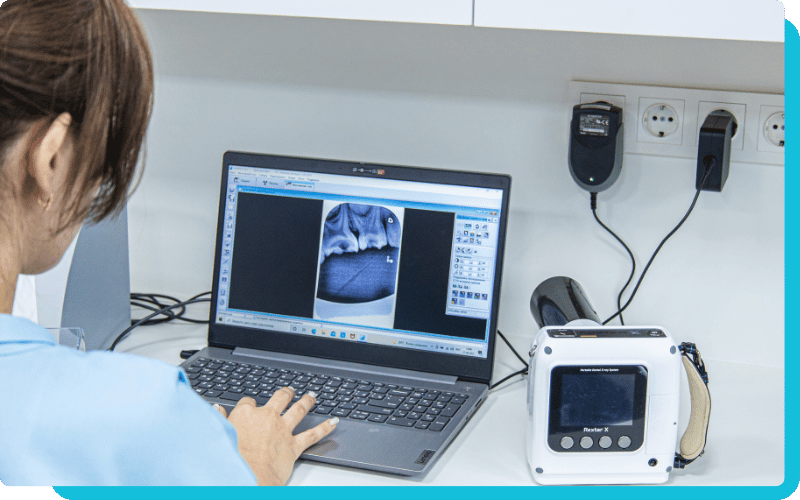Integrating artificial intelligence with your practice management software is one of the most effective ways to modernize a dental practice. By connecting AI to the system you already use, you can reduce administrative workload, make data-driven decisions, and create a smoother patient experience from check-in to billing. AI does not replace your team or your existing software, but it extends what both can do.
Successful integration takes careful planning. You need to evaluate your current practice management software, prepare your staff, and set a clear roadmap for implementation. When you follow a structured approach, you can adopt AI features without disrupting day-to-day operations while gaining measurable improvements in efficiency, compliance, and profitability.
Understanding AI integration in practice management
When you integrate artificial intelligence into practice management, you are essentially teaching your software to automate repetitive tasks and identify patterns in patient and financial data. That means scheduling can adjust automatically to reduce gaps, billing can flag errors before claims are submitted, and predictive analytics can forecast patient needs and revenue opportunities.
In dentistry, AI practice management integration also connects directly to the clinical side. For example, Pearl’s Second Opinion runs in real time with radiographs to surface detections that flow back into your practice management system, strengthening both documentation and patient communication. Combined with AI tools for scheduling, eligibility checks, and claims validation, the result is a streamlined workflow where your team spends less time on admin and more time with patients.
Steps to integrate AI with practice management software
The most effective way to bring AI into your practice management system is through a clear, phased plan. Instead of trying to adopt every feature at once, you build confidence step by step. Each stage ensures compatibility, minimizes disruption, and allows your staff to adapt at a manageable pace. Here are the seven steps to guide your rollout:
Assess current practice management system capabilities
Start by reviewing your current software setup. Create a list of the integrations you currently use, such as imaging systems, clearinghouses, or patient communication tools. Check whether your PMS offers open APIs or supports common standards like HL7 or FHIR. This step helps you understand the compatibility requirements and where AI can realistically be applied.
Research and select compatible AI solutions
Once you know what your PMS can support, research AI tools that are built for dental workflows. Look for solutions that not only integrate with your software but also address key pain points in your practice. Always ask vendors about their compliance, uptime, and integration support before committing.
Develop implementation timeline and budget
AI adoption should be paced to minimize disruption. Create a project timeline that outlines when you will pilot, expand, and fully deploy. Budget not just for the software itself, but also for IT support, training, and any upgrades to your PMS. Practices often see ROI within months if the first use case is tied directly to collections or treatment acceptance.
Prepare staff through training and education
Your team needs to feel confident using new AI features. Provide role-specific training so that each staff member understands how the tools impact their daily tasks. For example, front-desk staff may focus on AI-assisted scheduling and eligibility, while clinicians learn how AI-generated radiographic findings appear in documentation. Change management is just as important as technology here: reassure your team that AI is designed to reduce their workload, not replace them.
Execute pilot testing and system integration
Rather than rolling out everything at once, start with a pilot. Choose one workflow, such as claims validation or eligibility verification, and test it in a single location or with a small group of staff. Monitor accuracy, usability, and speed. Vendors should support you in this phase by troubleshooting integration issues and ensuring PHI remains protected at every step.
Monitor performance and optimize systems
Once your pilot is running, set up regular checkpoints to monitor and evaluate its performance. Use clear metrics such as eligibility verification hit rate, claim acceptance percentage, or time saved per appointment. Share these results with your team so they see the value firsthand. AI systems often improve with fine-tuning, so work with your vendor to adjust workflows, update software versions, and optimize accuracy.
Scale implementation across all practice operations
When your pilot proves successful, expand AI features across additional workflows and locations. Scaling gradually allows your team to build confidence while maintaining consistency in patient care and data security.
Key AI features for practice management enhancement
AI is most valuable when it addresses the everyday bottlenecks inside your practice management system. The following features show where AI makes the biggest difference for dental practices.
Automated appointment scheduling and management
AI scheduling tools analyze patterns in patient behavior, appointment length, and provider availability. This helps reduce scheduling gaps and lowers no-show rates through automated reminders and rescheduling prompts. Over time, this improves chair utilization and smooths out production.
Intelligent billing and claims processing
Claims management is one of the most resource-intensive parts of practice administration. AI tools can validate coding, flag missing documentation, and reduce claim errors before submission.
Predictive analytics for practice optimization
With AI-driven analytics, you can spot trends that might otherwise go unnoticed. This includes forecasting patient demand, identifying overdue recalls, and predicting collections. Practice Intelligence uses both imaging and PMS data to highlight diagnostic and financial opportunities that directly impact growth.
Enhanced patient communication systems
AI-powered communication platforms make it easier to stay in touch with patients through automated texts, personalized reminders, and follow-ups that fit each patient’s unique history. These tools reduce missed appointments, improve recall adherence, and support stronger patient relationships.
Radiography and clinical decision support
In clinical care, AI brings chairside value by analyzing radiographs and surfacing real-time findings. With Second Opinion, detections are displayed during exams to support documentation and case presentation in your PMS. This helps you communicate findings more clearly, strengthens your records, and can improve case acceptance.
Benefits of AI-enhanced practice management
When AI is fully integrated with your practice management software, the impact extends beyond saving time. You see measurable improvements in how smoothly your practice runs, how satisfied patients feel, and how predictable your finances become. Here are some of the most important benefits you can expect.
Reduced administrative workload and costs
By handling repetitive tasks like eligibility checks, appointment confirmations, and claims validation, AI significantly reduces manual labor. Your team spends less time on paperwork and more time on patient-facing activities, resulting in lower overtime and administrative costs.
Improved patient experience and satisfaction
Patients benefit when scheduling is seamless, billing is accurate, and communication is proactive. AI-powered reminders, transparent eligibility checks, and chairside decision support create a smoother experience that improves satisfaction and retention.
Enhanced data security and compliance
AI systems designed for healthcare provide built-in safeguards, including encryption, multifactor authentication, and role-based access. By integrating AI through your PMS with proper business associate agreements (BAAs) in place, you can strengthen compliance with the HIPAA Security Rule and other data protection standards while maintaining clear audit trails.
Better financial performance and revenue optimization
AI analytics help you track and improve core metrics like case acceptance, clean-claim rate, and collection ratio. For example, using Precheck to catch insurance issues before a patient arrives reduces denied claims and speeds up collections. Combined with predictive analytics, these features drive more consistent cash flow and stronger financial outcomes.
Common AI integration challenges and solutions
Like any technological change, integrating AI with practice management software comes with its own hurdles. Practices often face:
- Technical compatibility issues if their PMS does not support open APIs.
- Staff resistance due to concerns about workload or job security.
- Data migration complexities when moving information between systems.
- Cost concerns around software investment and training.
You can address these challenges by working closely with your vendor, phasing implementation instead of going live all at once, and offering clear training programs. Demonstrating early wins with metrics such as fewer denied claims or reduced no-shows helps staff quickly see the value.
Measuring success and ROI
The only way to know if AI is delivering value is to track outcomes. Establish baseline data before implementation, then monitor how metrics shift after integration. Common KPIs include:
- No-show rate and recall adherence
- Case acceptance percentage
- Collection ratio and clean-claim rate
- Days in accounts receivable
- Chair utilization rate
By comparing these numbers before and after implementation, you can demonstrate ROI and build a case for scaling AI across your entire practice. Practices that consistently measure and optimize see the fastest return, often within a few months of rollout.
With Pearl, you can integrate AI where it matters most. Second Opinion surfaces chairside radiograph findings in your PMS, Practice Intelligence unifies imaging and PMS data to highlight diagnostic and production opportunities, and Precheck verifies eligibility and benefits up front so your team catches issues early.
FAQs
What practice management software supports AI integration?
Most modern PMS platforms offer APIs or integration modules. Before choosing an AI tool, confirm its compatibility with your version and inquire about potential vendor partnerships.
What budget should a dental practice plan for AI integration and training?
Costs vary, but you should account for software licensing, vendor setup, staff training, and possible PMS upgrades. Many practices offset these costs quickly through faster collections and reduced admin time.
What staff training is needed to adopt AI features without slowing the schedule?
Training should be role-specific. Clinicians may focus on radiographic decision support, while front-desk staff learn scheduling and eligibility workflows. Short, hands-on sessions are usually most effective.
How long does AI integration typically take to implement?
Most pilots can be live within weeks. The full rollout depends on the number of features and locations, but is typically achievable within a few months.
What are the security considerations for AI practice management?
Always confirm that your AI vendor provides HIPAA-compliant safeguards such as encryption, multifactor authentication, audit trails, and a signed BAA.
Pearl is an AI-driven company committed to enhancing patient care in dentistry. Founded in 2019 by a team with decades of experience developing successful, enterprise-grade computer vision solutions, Pearl introduced the first-ever FDA-cleared AI capable of reading and instantly identifying diseases in dental x-rays. With regulatory clearance in 120 countries, Pearl's AI assists dentists in making precise clinical decisions and effectively communicating with patients, thereby transforming the dental care experience worldwide. As dentistry’s global AI leader, Pearl is committed to the ongoing innovation of robust, accessible AI tools that improve patient health outcomes and build greater trust in dental medicine.